Setup mjpg-streamer on Ubuntu Server 20
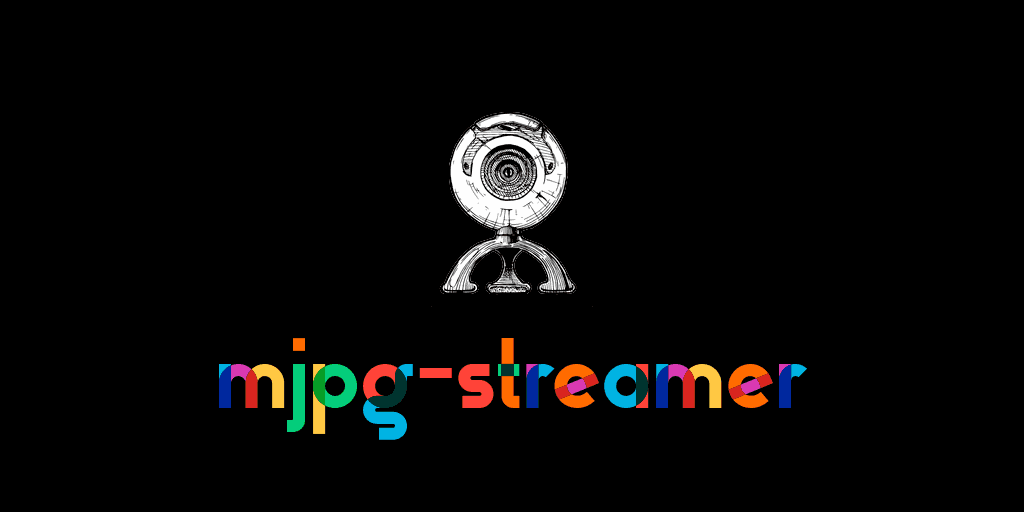
mjpg-streamer is good and simple software that does no processing on the video, it just queries the capture device for a specific resolution and passes it through to the web. I like it.
List your webcams
sudo ls -ltrh /dev/video*
If there are multiple, try the first one first, like video0. If it’s not there, check the power or run lsusb to check
the USB devices.
Install from snap and grant permission
sudo snap install mjpg-streamer
sudo snap connect mjpg-streamer:camera
Start server
mjpg-streamer -i "input_uvc.so -d /dev/video0 -r XGA"
Configure daemon
Normally I’d use systemctl but the snap can be configured as a daemon.
sudo nano /var/snap/mjpg-streamer/current/config
INPUTOPTS="input_uvc.so -d /dev/video0"
PORT="-p 8080"
DAEMON="true"
sudo snap restart mjpg-streamer
If it’s not working, try looking at the logs
sudo snap logs mjpg-streamer