Docker cheat sheet
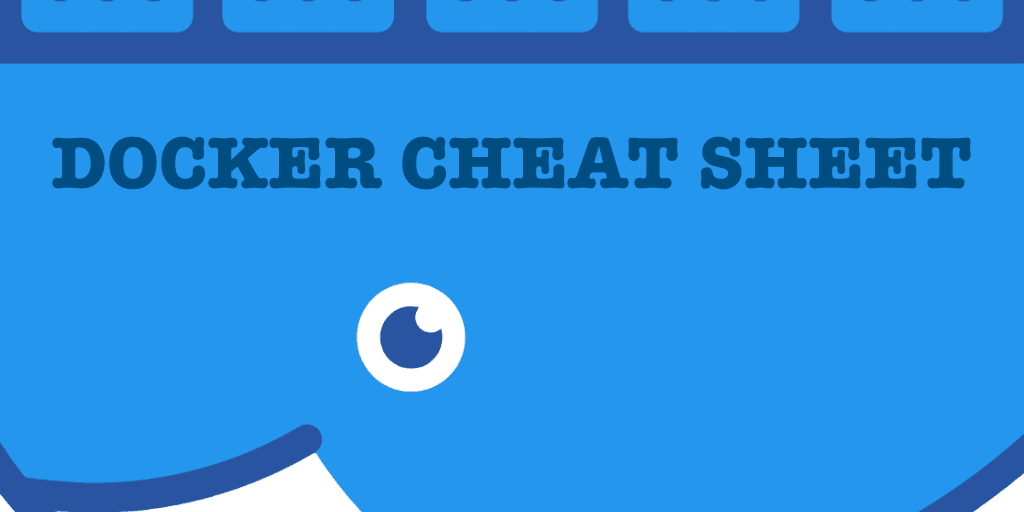
I’ve set up quite a few Docker hosts, so I always wind up doing a variation of repetitive tasks. Mix and match these bad boys to get a very functional host.
Add a non-root user
adduser ubuntu && usermod -aG sudo ubuntu
Install latest Docker Engine
Pro tip: The one in apt is not actually docker, so sudo apt remove docker if you accidentally added it!
curl -fsSL https://get.docker.com -o get-docker.sh && sudo sh get-docker.sh
To enable Docker Engine HTTP access, edit the config file and add the tcp arg:
sudo nano /lib/systemd/system/docker.service
ExecStart=/usr/bin/dockerd -H fd:// -H tcp://127.0.0.1:5555
sudo service docker restart
Note that 127.0.0.1 allows access only from localhost, so use SSH to proxy your laptop to port 5555. You could use 0.0.0.0 but that would allow anyone to manipulate your machine!
SSH Config
Edit the config at sudo nano ~/.ssh/config and add this section:
Host docker
HostName example.com
User ubuntu
LocalForward 5555 localhost:5555
Now you can type ssh docker to log in and handle the forwarding!
Install latest NGINX
The preloaded nginx is outdated, add the PPA to get the latest one.
sudo add-apt-repository ppa:nginx/stable && sudo apt-get update && sudo apt-get install nginx
Nginx HTTP Basic Auth
sudo apt install apache2-utils
sudo htpasswd -c /etc/nginx/.htpasswd admin
Edit the config file at sudo nano /etc/nginx/sites-enabled/default and add:
auth_basic Admin;
auth_basic_user_file /etc/nginx/.htpasswd;